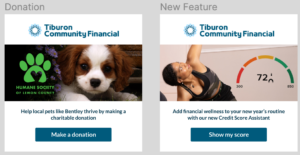EB v1.3 Release Notes
INTRODUCTION
Call to Action Component
Apiture is releasing it’s fourth embedded banking component – Call To Action V1.0
The Call To Action (CTA) Component will enable a Financial Institution (FI) to configure static, customizable messaging that will display inside the partner applications with a call to action (CTA) of their choice that can link users out to any digital location. This link is a configurable URL and supports linking to pages on the FI’s website or any other website of the FI’s choice. Embedded Banking is agnostic as to where the FI wants to drive its prospective and/or active user base, and can support sending users to any flow that is desirable to achieve the Financial Institution’s goals within the partner channel.
Component Configuration
Apiture is taking steps to make Embedded Banking (EB) more accessible to EB partners who include embedded banking components in their applications. While Apiture staff is able to provide guidance when configuring an EB component in an application, every partner should also be able to make any configuration changes available to them whenever they desire.
This update provides:
Separated Financial Institution (FI) and EB Partner configurations on the backend
Exposes FI & EB Partner Configurations so they can be set and changed by appropriate audiences
Empower EB Partner developers to set and change EB Partner configurations in code without having to involve Apiture
Empower Apiture employees to set and change EB Partner configurations, if desired by the Partner or FI
FEATURES
Configuration Customization
Embedded Banking Partners can now adjust any configuration changes without needing to contact Apiture. The configuration for components are now managed within a JSON file that is stored by the Partner in an accessible location for their application, and can be updated whenever it is needed. Apiture no longer needs to be contacted to make configuration changes.
For example, the title of the component “Accounts & Balances” can be customized along with the color, font & size.
For information on the parameters that can be adjusted, see Component Customization – Apiture Developers .
CTA Component
-
The Call To Action (CTA) Component will look the same regardless of the user’s connection status, meaning it will always look the same whether the end user is Unauthenticated or Authenticated.
-
The FI configures the messaging for the Call To Action (CTA) Component
-
The FI can design multiple Call To Action (CTA) Components per partner.
-
The CTA Component can be embedded on any page, even if it is the only component used.
CTA component configuration
The Financial Institution is able to determine the content for the Call to Action Component as a reflection of their desired branding and messaging for EB Partners. Configurable items include a primary link, a optional image, an optional header, and other customizable text.
How can we help?
Get support for your issues.