Creating Data Direct: Real-Time Webhooks
Data Direct: Real-Time provides the fastest event delivery option. Financial Institutions (FIs), or other third parties, can have event data delivered to a webhook that they own. Data Direct: Real-time is an additional purchase on top of other Apiture products.
A webhook is a web application which receives banking event data. Events delivered via webhook are sent in a JSON format from Apiture Digital Banking (ADB) directly to a Financial Institution (FI) or third-party’s application. For more information on Event Delivery, including real-time delivery, see our event documentation.
Webhook information, including authentication information and the webhook’s location, is managed on the Developer Portal. This article covers how to use the Developer Portal to register and otherwise manage webhook information that is used by Apiture to send you data. For more information on creating and using Webhooks to receive event data, see our Real-Time/Webhook event documentation.
The webhook receiving data must be developed and maintained by the financial institution (FI) or other third party. Once the webhook is created, the Apiture Developer Portal is used to register the webhook so that Apiture knows where to send data.
Webhook Registration
In the top navigation of the developer portal, click the Webhooks link.
1. Click the Register a New Webhook Button
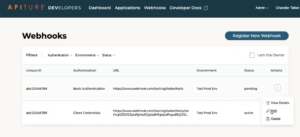
2. Enter the URL of the webhook
3. Select the authentication type and enter the required information. If you are unsure about how to authenticate, see the Authentication section of our Real-time/Webhooks article
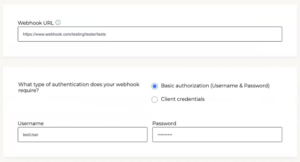
4. Select the Event Categories of the data you wish to receive. A descriptive list of evens and their categories are available here. If a category is selected, every event within the event category is delivered as event data. Individual events within a category cannot be selected or deselected.
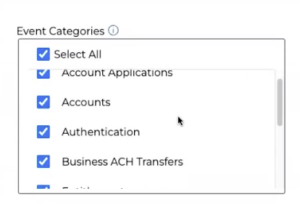
5. Select the environment Apiture should get events from. For example, select a Developer environment when developing the webhook to avoid testing with real-world data. For more information on Environments, including getting access to specific environments, see this article.
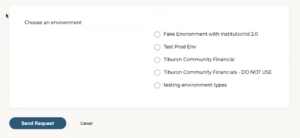
6. Click the Send Request button when complete.
New webhooks must be approved by Apiture before they can used. Apiture will review the request and contact you with any concerns as soon as possible.
Owning, Viewing, Editing and Deactivating Webhooks
On the main webhooks screen, click the webhook’s menu. From here, you may view, edit or deactivate the webhook.
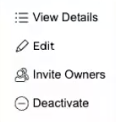
Viewing
Viewing the webhook reveals all of the information Apiture knows about the webhook.
Note: Scope cannot be decided by the financial instruction for webhooks, but is able to be viewed from this page.
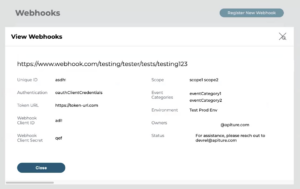
Owners
When first created, the user who created the webhook is the only owner of the webhook. Additional owners from within the financial institution can be invited by using the Invite Owners link under the webhook’s menu on main webhooks page.
For more information on ownership, see the Application Owners page.
Editing
Editing a webhook works the same as registering a webhook. Some changes require FI approval and others do not.
If the update is to the below items, then no approval is required and the update is applied immediately upon submission
- Authentication details
- Webhook URL path
- example.com/myWebhooks/endpoint01 –> example.com/myWebhooks/endpoint02I
If the update is to any of the below items, then the update requires approval. The change is not applied until after it is approved. Apiture will coordinate with the FI or third party webhook owner before approving the change so that they are prepared for the change to go live.
- Category subscriptions
- The domain of the webhook URL
- example.com/endpoint01 –> apiture.com/endpoint01
If multiple updates are requested, only the most recently submitted changes will be applied.
Deactivating and Deleting
Webhooks can be set to a deactivated state by their owner. If the webhook is deactivated, it can be reactivated at any time, unless it is fully deleted. Webhooks that are deactivated can be deleted by the webhook’s owner.
Webhooks frequently encountering issues (such as responding with 500 errors) may be automatically suspended by Apiture until the error is resolved. Webhooks in a suspended or disabled status cannot be manually reenabled.
How can we help?
Get support for your issues.

